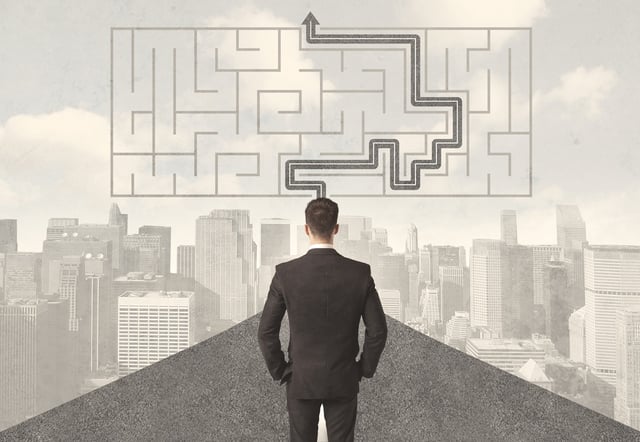QuickBooks® offers a module to make the process of preparing and updating a budget or forecast easy. At a time when clients are reviewing their goals and objectives, be it monthly, quarterly, or annually, the process often includes the preparation of an operating budget and/or financial forecast.
What is financial forecasting?
"Forecasting is the use of historic data to determine the direction of future trends. Businesses utilize forecasting to determine how to allocate their budgets or plan for anticipated expenses for an upcoming period of time. This is typically based on the projected demand for the goods and services they offer." - Investopedia
A forecast allows clients to make predictions about future revenues and cash flow, as well as assess “what if” scenarios to help make better decisions for their business. Forecasts can be created from new assumptions or from actual data from the previous fiscal year. Forecasts created in QuickBooks are uniquely identified by its fiscal year.
What financial budgeting?
"A budget is an estimation of revenue and expenses over a specified future period of time; it is compiled and re-evaluated on a periodic basis. Budgets can be made for a person, a family, a group of people, a business, a government, a country, a multinational organization or just about anything else that makes and spends money. Among companies and organizations, a budget is an internal tool used by management and is often not required for reporting by external parties." - Investopedia
A budget is a quantified, planned course of financial action over a defined time period. A budget attempts to estimate costs and revenues for a desired period. Creating a budget helps a company to carefully consider the expected demand for its products, the resources required to meet the demand, and creates a baseline against which actual results can be compared.
Budgets can also be created from new assumptions or from actual data from the previous fiscal year. Budgets created in QuickBooks® must be account-based and can be created from either balance sheet or profit and loss accounts.
Each tool can be further identified by class if desired.
QuickBooks Tips | The benefits of budgeting and forecasting in QuickBooks:
Once the budget or forecast is set up, it can be modified as many times as needed. A budget can actually be copied from one year to the next to save time. Once the budget or forecast has been finalized, there are different reports that can be printed to show results.
The Budget reports available are:
- Budget Overview - a budgeted monthly overview of revenues and expenses.
- Budget vs. Actual - compares your budgeted amounts to your actual revenues and expenses.
- Profit and Loss Budget Performance - compares the actual revenues and expenses to the budgeted amounts for the current month and current year.
- Budget vs. Actual Graph - Gives you a graphical display of your budget-to-actual variances.
The Forecast reports available are:
- Forecast Overview - an overview of monthly forecasted income and expenses for a particular time period that you selected.
- Forecast vs. Actual - Compares the budget-to-actual revenues and expenses or account balances to the forecasted or projected amounts.
The reports can be based on either the cash or accrual basis of accounting and can be exported to Excel.
The process of preparing a budget or forecast can become overwhelming as many people do not know where to start. However, with the data already contained in the QuickBooks® accounting software, the process is often made easier by use of the modules available.
Explore our prior post from our QuickBooks Tips Series:
- QuickBooks Tips | Increase Your Business's Efficiency
- QuickBooks Tips | Which Version is Right for Your Business?